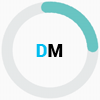If you would like to talk to a person, contact us at (904)621-4747 or email us at info@dsmenu.com
Deleting an image:
-Menuboards
-Edit
-Wait for menuboard to load
-Click pencil icon located on the menu board
-Then Click the image you want to delete
-Then press "Delete" button on your keyboard
Displaying Your DsMenu Menuboard on a Smart TV
Supported TVs
Samsung, LG, and Sony TVs manufactured after 2023 come with a built-in web browser, allowing you to display your DsMenu menuboard with ease.
Step-by-Step Instructions
1. Access the TV's Web Browser
Power on your TV.
Navigate to the Apps section.
Locate and open the Internet App (usually represented by a globe icon or listed as a built-in app).
2. Enter Your DsMenu URL
In the browser’s address bar at the top, type in your DsMenu URL.
Press Enter to load your menuboard.
3. Adjust Your Display Settings
If your menu does not display correctly, adjust the orientation in DsMenu:
Landscape (horizontal)
Portrait (vertical)
Reload the URL after making adjustments to ensure the correct view.
4. Bookmark for Easy Access
Once your menu appears correctly, bookmark the page for quick access.
This will allow you to easily reopen the menu each morning without re-entering the URL.
5. Prevent Interruptions
Adjust your TV settings to disable screensavers or sleep mode to ensure continuous viewing throughout the day.
Daily Use
Simply turn on your TV, open the web browser, and select your bookmarked DsMenu menuboard.
Your menu will be displayed and ready for your customers to view!
For any additional support, contact info@dsmenu.com.
DSMenu offers a range of subscription plans tailored to different business needs, with pricing structured per menuboard:
Basic Plan: Free of charge, allowing users to design and edit a single menuboard with access to templates, graphics, and icons. However, downloading and/or publishing the menuboard requires a paid subscription.
Standard Plan: Priced at $9 per menuboard per month, or $90 per menuboard annually (equivalent to $7.50 per month). This plan includes unlimited menuboards, high-resolution downloads, and additional features.
Pro Plan: Available at $12 per menuboard per month, or $120 per menuboard annually (equivalent to $10 per month), offering all Standard features plus advanced functionalities.
Enterprise Plan: Designed for larger organizations, this plan is $25 per menuboard per month, or $252 per menuboard annually (equivalent to $21 per month), and includes comprehensive features suitable for multi-location businesses.
For example, subscribing to 8 menuboards under the Standard Plan would cost $72 per month (8 menuboards x $9 each). Opting for the annual payment reduces the cost to $60 per month (8 menuboards x $7.50 each), billed as $720 annually.
Each menuboard requires its own subscription, with no additional base fees beyond the individual menuboard costs. To maximize savings, consider the annual plans, which offer a discounted rate per menuboard.
For the most current information, please refer to DSMenu's Pricing Page.
DsMenu can help you customize a template with our Retouch request. Just navigate to "Menuboards" and select the menuboard. Then, click on the three dots on the right-hand side and select "Request Retouch". Our design team will then contact you to discuss the updates you'd like to make.
Here's a step-by-step guide to help your clients resolve the issue where menu item titles are getting cut off in the menu board editor.
Step-by-Step Guide: Fixing Cut-Off Menu Item Titles on the Menu Board
Problem Description:
Sometimes, the menu item titles in the menu board editor might not fully reveal the complete title. The titles may appear cut off, especially on the far right side of the menu block.
Solution:
The issue can be easily resolved by slightly adjusting the size of the menu block. Follow these steps to correct the problem.
Steps to Fix Cut-Off Menu Item Titles:
Step 1: Open the Menu Board Editor
Log in to your DSMenu account.
Navigate to the Menu Board Editor where you are working on your menu.
Step 2: Identify the Menu Block with the Cut-Off Title
Look for the menu block where the item titles are being cut off (on the right side).
If you are not sure, check multiple menu blocks to find the one with the issue.
Step 3: Select the Menu Block
Double-click on the menu block where the issue is happening. This will select the block and allow you to make edits.
Step 4: Adjust the Menu Block Size
Once the menu block is selected, hover your mouse cursor over one of the corners of the selected block.
Click and drag the corner to slightly adjust the size of the menu block. You can drag it either to the right (to give more space) or adjust it in any direction to fit the content properly.
Step 5: Check the Menu Title
As soon as you release the mouse after dragging, the menu block will automatically resize.
You should now see the full menu item title without any text being cut off.
Verify that the title is fully visible and not truncated.
Step 6: Save Your Changes
Once the adjustment is made, save the changes to your menu.
Refresh the preview to ensure the menu item titles are correctly displayed.
Additional Tips:
Consistency: If multiple menu blocks have similar issues, you can apply the same resizing technique to each block.
Resizing Automatically Adjusts: When you drag the corner of a menu block, the editor automatically adjusts the block’s width to reveal hidden text.
Avoid Over-Resizing: Don’t resize the blocks too much; a slight adjustment is often enough to fix the problem.
Conclusion:
By following these simple steps, you can resolve the issue of cut-off menu item titles and ensure that all menu items are fully visible in the menu board editor.
It’s simple! No additional hardware is required. Just copy the URL address of your menuboard and paste it into your TV's browser. That’s it—you're all set!
For step-by-step instructions and more information, visit How to Integrate. https://dsmenu.com/home/HowToIntegrate
Yes, DSMenu offers a 7-day free trial of their Pro plan, allowing you to explore their features without requiring a credit card.
Yes, DSMenu allows you to print your menu boards as paper menus. Here's how. (#1) Design Your Menu Board. (#2) Create you menuboard with DsMenu "Best in Class" design tool. (#3) Download the hi-resolution pdf. (#4)Deliver to your printer with size requirements.
DSMenu offers flexible pricing plans tailored to different needs. Plans include a Basic (Free) option, as well as Standard, Pro, and Enterprise tiers. Paid plans are priced per menu board, with options for monthly or annual billing. Features vary by plan, offering access to tools like jpg, png and pdf image for paper menu printing along with urls publishing to smart TVs. Annual plans provide cost savings compared to monthly payments. For full details, visit the DSMenu Pricing Page at https://dsmenu.com/Home/Pricing
A DSMenu subscription provides access to unlimited menu boards (with a cost per download) and a library of over 2500+ templates, offering businesses extensive design flexibility. The platform highlights seamless design-to-TV direct integration without the need for additional hardware, ensuring easy implementation. It also includes advanced editing tools and high-resolution downloads, making it a reliable solution for creating professional digital menus.
Yes, DSMenu offers a vast library of over 2,500 menu templates, with 3-5 new templates added every week. This ensures you always have fresh and modern designs to choose from, tailored to various cuisines and branding styles.
Account plans are directly tied to menuboard features. For example, if you want access to Pro features such as the Cloud Player and Playlists, you’ll need to purchase menuboards at the Pro price point.
Once a menuboard is purchased within a specific plan, the entire account transitions to that plan. In essence, the menuboard purchase determines the account plan.
If you choose to downgrade, it’s important to note that you’ll lose access to all Pro Plan features, as a downgrade will apply to the entire account and move all menuboards to the lower plan.
If you only update your menu twice a year, DSMenu is still an excellent solution. Its flexibility allows you to design and save your menu boards at your convenience and publish them whenever changes are needed. Here's how DSMenu suits your needs:
Efficient Design Process:
Create professional, high-quality menu boards with DSMenu’s intuitive editor and extensive library of 2500+ templates. Even infrequent updates can look polished and on-brand.
Cost-Effective:
With DSMenu's pay-per-download model, you only pay when you need to update and download a menu, making it a practical choice for occasional updates.
Real-Time Publishing:
When you decide to update, publish your new menu directly to your TV or digital signage without requiring additional hardware.
Download and Print:
If needed, you can also download your menu board for printing and distribute it as a paper menu.
Whether you update your menu frequently or just a couple of times a year, DSMenu’s flexibility and ease of use make it a reliable solution.
To make an active menu board inactive, simply allow its subscription to expire. You can do this by not renewing the subscription.
Yes, DSMenu Pro Plan supports screen transitions through its playlist feature, allowing you to display multiple menu boards in sequence with various transition effects.
Create a Playlist: Navigate to the 'CREATE NEW' tab and select 'PLAYLIST'.
Add Menu Boards: Drag and drop your desired menu boards into the playlist.
This feature enables dynamic presentations, enhancing customer engagement by showcasing different menus or promotions seamlessly.
Here’s a summary of DSMenu's pricing model:
1. Menuboard-Based Pricing
DSMenu's pricing is structured per menuboard, meaning each menuboard requires its own subscription.
The cost varies depending on the features and plan selected.
2. Pricing Plans
Standard Plan:
$9 per menuboard per month or $90 annually per menuboard (equivalent to $7.50/month).
Includes high-resolution downloads and core features for creating and managing menuboards.
Pro Plan:
$12 per menuboard per month or $120 annually per menuboard (equivalent to $10/month).
Unlocks advanced features, including the Cloud Player and Playlists, designed for more sophisticated menu display requirements.
3. Key Features of the Pricing Model
No Base Fees: Beyond the individual menuboard subscriptions, there are no additional charges or base fees.
Account Plan Transitions:
When a menuboard is purchased at a specific plan level, the entire account is moved to that plan.
Downgrading: If you choose to downgrade, all menuboards will move to the lower-tier plan, resulting in the loss of Pro features.
4. Unlimited Menuboards with Associated Costs
While DSMenu allows for unlimited menuboards, there is a per-menuboard cost for downloads.
5. Flexible Payment Options
Customers can choose between:
Monthly Payments: A straightforward option for flexible budgeting.
Annual Payments: Offers savings by reducing the cost per menuboard.
6. Transparent and Scalable
DSMenu’s pricing model is designed to scale with your needs. Whether you’re managing one menu or multiple screens, you only pay for what you use.
For detailed information on the features included in each plan, visit the DsMenu Pricing Page.
DSMenu does not offer a direct option to delete menu boards from your account; once created and saved, they remain available in the "Menu Boards" section. Instead of permanent deletion, menu boards can be set to an "Inactive" status by allowing their subscription to expire. For temporary menu boards, the best practice is to activate them on a monthly basis if they are not needed permanently, ensuring they remain accessible for future use. The delete feature was removed because clients frequently requested retrieval of deleted menu boards, which previously incurred additional fees. To enhance user-friendliness and reduce costs, DSMenu streamlined its process by removing the delete function, ensuring menu boards remain both accessible and economical for clients.
DSMenu has been operating since 2012, providing digital menu board solutions to restaurants and other businesses. Over the years, it has developed a user-friendly platform that allows clients to create and manage digital menus efficiently.
Yes.
1. Open TV's browser
2. Type the URL from your menuboard
(For more information please email info@dsmenu.com)
https://dsmenu.com/home/HowToIntegrate
Step 1: Delete an Item from the Menu Board
Open the menuboards.
Locate the menuboard you want to edit.
Click the pencil icon to enable editing.
Select the item on the menuboard you wish to edit (this could be an image or a text element).
Once the handlebars appear around the selected item, press the delete button on your keyboard to remove it.
Step 2: Insert a New Text Block or Image
To add text, select a text block from the left-side toolbar and position it on the menu board.
To add an image, access your image gallery from the right-side toolbar, choose an image, and insert it onto the menu board.
Yes, but why do that when you can have a live menuboard to edit on the fly and watch your changes appear automatically?
For USB: (1)Create menuboard, (2)download image onto usb
We only do menuboards. We require no hardware. You have access to 2500+ professionally designed templates. We provide the quickest most brilliant method of creating and deploying digital menuboard, that can also be printed on paper.
Yes. (1)Create menuboard (2)Pay for subscription, (3)Download png jpg pdf
Yes, Absolutely. DSMenu serves multi store restaurant business in a way that all menuboards are controlled from a single admin.
This can be done within each plan; however, if you are thinking about having more than 25 menuboards displaying at the same time then you may want to subscribe to our Enterprise Plan. Please email info@dsmenu.com for more details.
Yes, all plans come with a 7 day free trial to the Pro Plan.
If you have more than one location, DSMenu is perfect for managing and displaying menus across multiple sites. Here’s how it works:
Centralized Management
Design and update all your menus from a single DSMenu account.
Create unique menu boards for each location or use the same template across all sites.
Location-Specific Displays
Assign specific menu boards to each location.
Share menu URLs with each site to display them on their TVs or digital signage.
Real-Time Updates
Make changes to your menus online and have them reflected instantly across all locations without needing to visit each site.
Scalable Solution
Whether you have two locations or twenty, DSMenu's flexibility allows you to manage all your menu boards efficiently, keeping your branding consistent.
Cost-Effective Across Locations
Avoid the need for expensive hardware or separate subscriptions. One DSMenu account can handle all your locations.
Contact us at info@dsmenu.com
Thank you for bringing this to our attention. We understand how important your menu boards are to your daily operations.
We encourage you to utilize the Emergency Menu Plan—including USB or printed menus—to ensure uninterrupted operations while adjustments are made to your DSMenu system.
We also want to remind you of our updated pricing model. DSMenu no longer supports the bulk "unlimited" model for menu boards. Instead, each menu board must now be activated with a purchase. While this change may initially require adjustments, clients are finding success by maintaining a manageable fleet of active menu boards, regularly editing and recycling them rather than creating new ones for every update.
This approach not only aligns with the new pricing model but also promotes a more efficient and economical use of the DSMenu platform.
We understand that changes like these can be frustrating. However, DSMenu remains a superior solution for menu creation, management, and deployment. We encourage you to develop a system that works within the current platform to continue benefiting from its features.
Thank you for your understanding, and please reach out if you need further guidance.
Thank you for reaching out regarding your concern about duplicating a menu board and activation, I’d like to provide some clarification.
Our current pricing model requires each menu board to be individually activated with a purchase. Duplicating a board for edits or creating a new one would also require activation, as this ensures each active menu board is accounted for within your plan.
If you need to create a new vertical menu board without losing an existing one, here’s a suggestion:
Edit and repurpose an existing active menu board
You can always download the image from the url link.. to download the image, open it in your browser and then right-click to save it as an image.
Yes, DSMenu supports the use of USB drives to display your menu boards on TVs or digital signage screens. After designing your menu board on DSMenu, you can download it as a high-resolution PNG or JPEG file. By transferring this file to a USB drive and connecting it to your TV or signage screen, you can showcase your menu without the need for an internet connection. This method is particularly useful for screens that lack internet access or when a stable connection isn't available.
Currently, we do not have an autopay feature. However, you can pay for your menuboards annually. When you go to activate your account, please select the annual payment option.
No, it is hardware independent. You will need a display screen/TV screen and internet connection. To be able to instantly update your menu over the internet, we recommend Enplug's device which plugs into any TV via HDMI
Yes, there are many ways to do it. You can import the menuboards on the CMS of your player and give transition. Else we are building a "Schedular" to ensure this from DSMenu. This will be available to the users at a certain cost soon.
Yes, Absolutely. Also, we upload new templates almost every week. You will get access to new one as well.
If your menuboard does not look correct then please try this as a first solution.
Go to menuboards.
Edit menuboard
Save immediately.
This should solve the problem
If your menu board is not functioning or is not appearing on your display screen, we recommend implementing your Emergency Menu Plan immediately, (see https://www.dsmenu.com/home/TermsCondition #link-emergency) This plan ensures your operations continue with minimal disruption while addressing the issue. You can access the Emergency Menu Plan and detailed instructions at https://www.dsmenu.com/home/TermsCondition #link-emergency.
The majority of display issues are due to hardware-related problems. Please note that DSMenu does not provide hardware support, as our service is focused on delivering a functional URL for your menu board.
To test the functionality of your DSMenu URL:
Open the URL on a mobile device (note that the format may appear skewed on smaller screens).
If the URL loads correctly and displays your menu, then the URL is valid, and the issue is likely hardware-related.
If you confirm the URL is functional and need further assistance with troubleshooting, please contact your hardware provider. For any questions regarding your DSMenu account or features, reach out to our support team at info@dsmenu.com.
You may find these steps helpful: (1)Turn TV off for 10 minutes(hard reboot), (2)Refresh the page with the TV remote by going to the TV's browser page where your menuboard is and click the 'Refresh Icon".
Please note, as outlined in our Terms of Service, we are unable to issue refunds for completed transactions.
That said, we value your business and want to make your return as seamless as possible. To support you, we’ve archived your menu boards for the next six months. Should you decide to come back during this time, your work will still be available, and you can resume your service without starting from scratch.
Yes, DSMenu provides customer support exclusively through an email-based system. This approach allows our AI to efficiently manage, summarize, and resolve issues while maintaining detailed support histories. Additionally, our website, DSMenu.com, features a 24/7 chatbot powered by our extensive knowledge base and FAQ. Built on years of client interactions and support data, this chatbot provides a dynamic and ever-evolving resource to address common queries and enhance the overall support experience.
We understand your concerns about the pricing change. Effective September 15, 2024, we introduced a monthly pricing model to provide more flexibility for our clients. This change, our first in 10 years, allows businesses to pay for what they need on a monthly basis rather than committing to annual payments upfront. It also supports our efforts to continuously develop new features, add fresh templates weekly, and maintain the high quality of service you’ve come to expect. We greatly value your long-term partnership and remain dedicated to delivering exceptional value.
When the pricing model changed on September 15, 2024, all your existing menu boards remained accessible in your DSMenu account. You can continue to view, edit, and use them as you always have. However, new downloads or creations now follow the updated pricing structure, which is designed to encourage clients to manage their menu boards wisely.
What Do I Need to Do Now?
Determine the Number of Menu Boards You Wish to Maintain: Assess your current and future needs.
Select the Required Features (Standard/Pro): Choose the subscription level that suits your business.
Purchase Individual Menu Boards as Needed: This approach ensures you’re only paying for what you use.
The new pricing model introduces flexibility and better aligns with the specific needs of each client while supporting DSMenu’s ability to provide fresh templates and high-quality service. Let us know if you need help selecting a plan or understanding your options!
DSMenu prohibits using a single account to create or manage menus for multiple entities, such as separate brands or locations with distinct menus. Violating this policy may result in account deactivation without a refund. Each account must be associated with a single, distinct entity. For further details, refer to the full Terms of Service. https://dsmenu.com/home/TermsCondition .
No additional hardware is needed to use DSMenu beyond your TV or signage screen and, if applicable, a USB drive. Once you design your menu board, you can either use the DSMenu app (if your TV supports it) to display the menu directly via the internet or download the menu to a USB drive for offline display. This flexibility ensures you can showcase your menu seamlessly without requiring extra devices or equipment.
 Forgot your password ?
Forgot your password ?  Back to login
Back to login

 View
View  Edit
Edit