How to integrate DsMenu

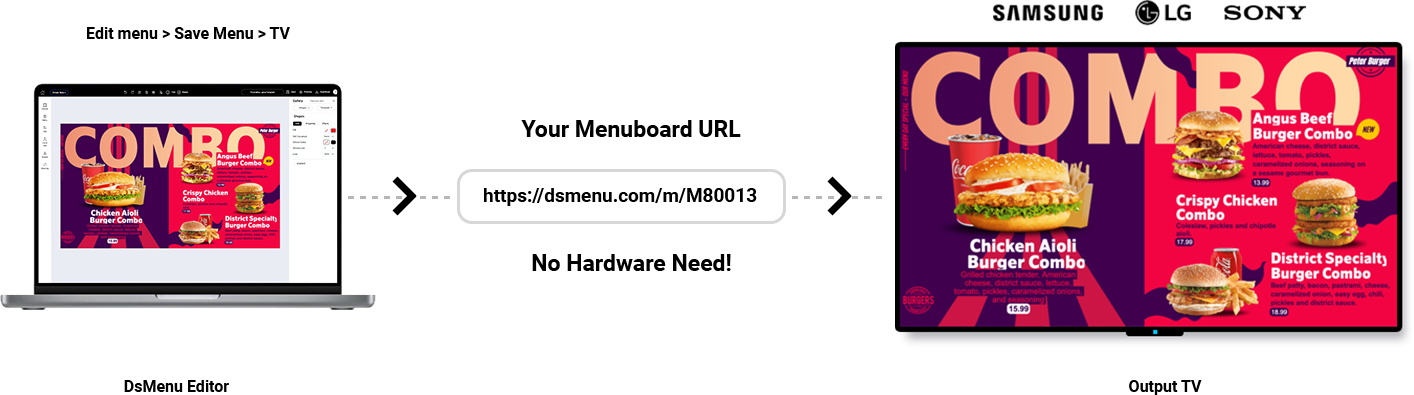
Scenario 1

Download Jpeg
or Png File
or Png File

Transfer to your
USB drive
USB drive

Connect USB drive
to Screeen
to Screeen


TV or
Signage Screen
Signage Screen

USB
Port
Scenario 2

Copy HTML Unique URL
from DSMenu
from DSMenu
Put the URL
to Screen browser
to Screen browser


Smart TV or
Signage Screen
Signage Screen

USB
Port

Browser
Support

Internet
Connection
Search By AI
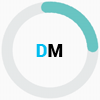
Loading...
 Forgot your password ?
Forgot your password ?  Back to login
Back to login