Log in
For new users: Register and Login
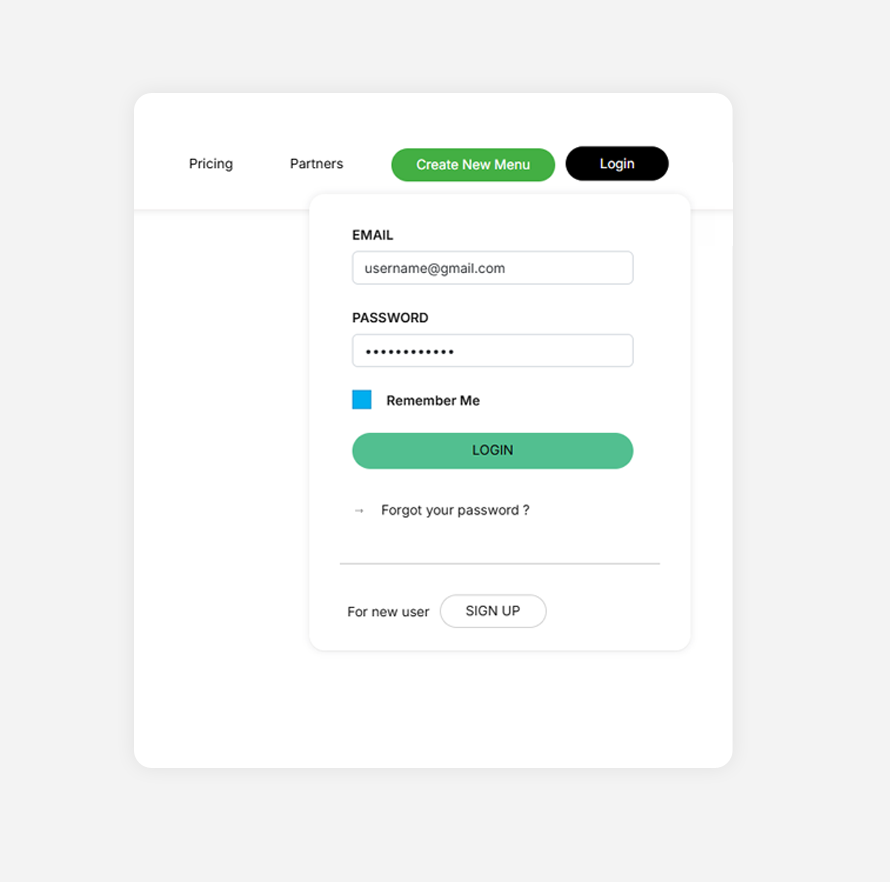
For new users: Register and Login
Menuboard size. (Can specify a Custom Size) or Select a menuboard from the gallery and click on "Load
+ Add menu items.+ Add graphics + Add icons + Edit Price +Add Shapes + Add Your LOGO
First SAVE your Menu - Next Save and Last Preview to see actual size of design
See the Pricing page...Choose the subscription and enjoy the menuboard design for an one year.
Url on Browser
Samsung-App
LG-App
Amazon Fire TV- App
Amazon Fire Stick-App.
Simple 3 Steps to intregrate to Signage Screen
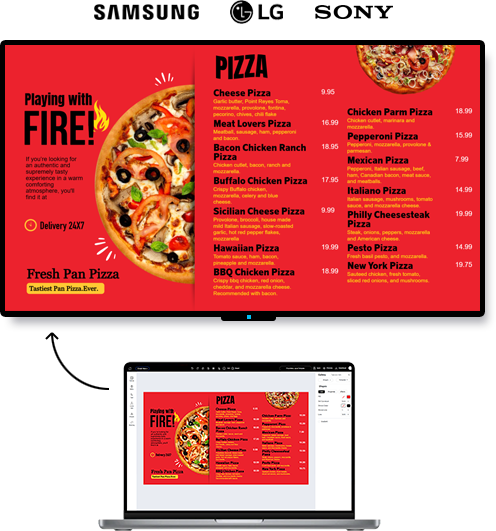

DsMenu menuboards are able to show multiple screens

Are you sure you want to logout?